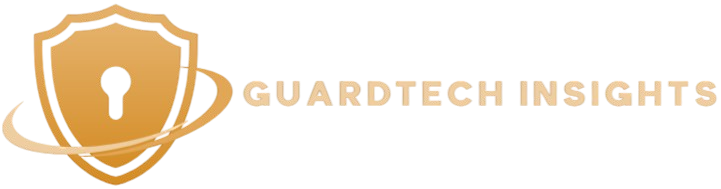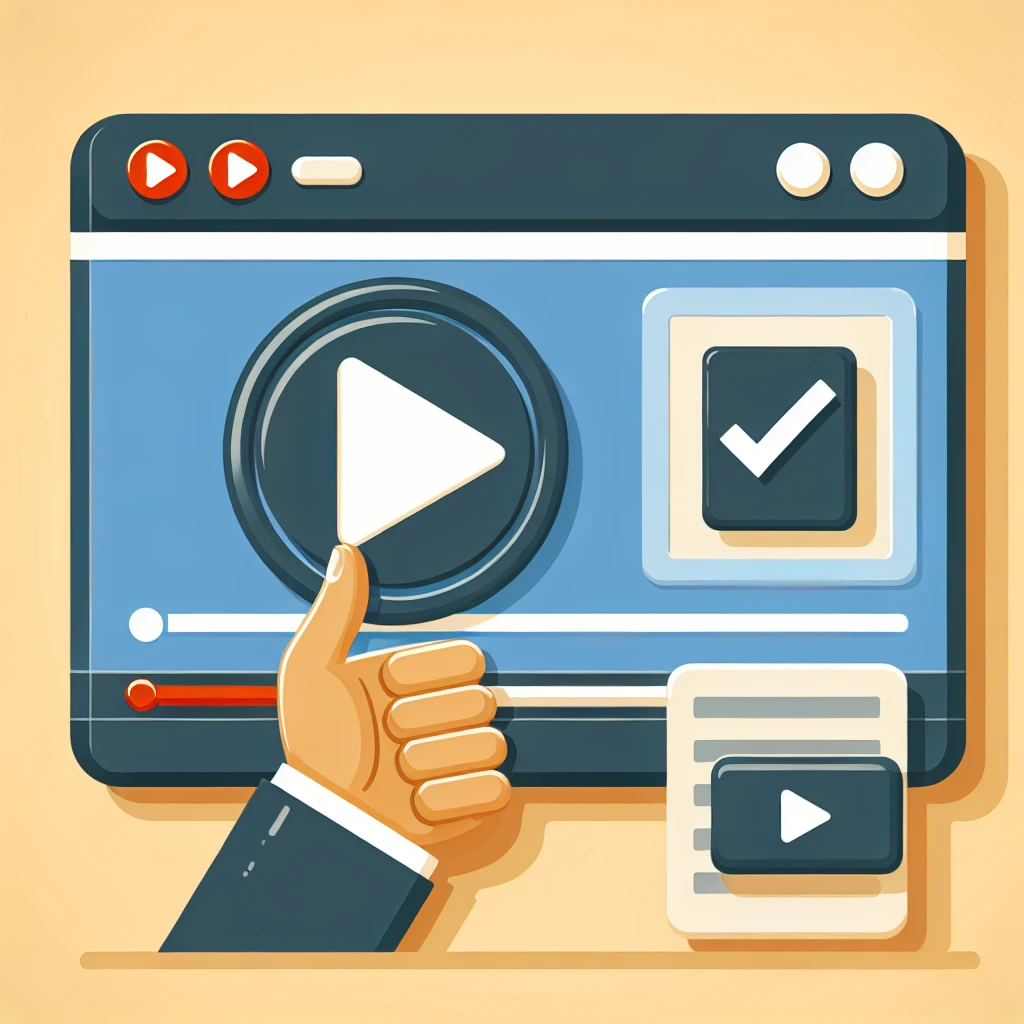Introduction to YouTube Channel Verification
YouTube verification is a status that signifies a channel is authentic and belongs to the content creator it represents. The verification badge, a gold checkmark icon, appears next to the channel’s name in search results and comments, helping viewers identify official channels.
Why YouTube Verification Matters
Obtaining a verification badge on YouTube enhances your channel’s credibility and trustworthiness. It distinguishes your channel from fan accounts and impersonators, ensuring your audience can easily find and engage with your authentic content. Additionally, verified channels often enjoy better visibility and may have access to additional features and support from YouTube.
Eligibility Criteria for YouTube Channel Verification
Before requesting verification, it’s essential to ensure your channel meets YouTube’s eligibility requirements:
- Subscriber Count: Generally, your channel should have at least 100,000 subscribers.
- Authenticity: Your channel must represent a real person, brand, or entity.
- Completeness: The channel should be active with complete information, including a profile picture, channel description, and at least one uploaded video.
- Compliance: Adherence to YouTube’s Community Guidelines and Terms of Service is mandatory.
Steps to Request Verification
1. Sign in to YouTube Studio
Ensure you are signed into the correct YouTube account that you want to verify. Navigate to YouTube Studio by clicking on your profile icon and selecting the option from the dropdown menu.
2. Navigate to Settings
In YouTube Studio, locate the menu on the left side of the screen. Scroll down and click on Settings, then select Channel from the expanded menu.
3. Complete Required Information
Under the Channel settings, ensure all necessary information is provided. This includes your channel description, profile image, and links to your official websites or social media accounts.
4. Submit Verification Request
Once your channel is fully set up and meets the eligibility criteria, scroll to the Feature Eligibility section. Here, you may find an option to request verification. Click on it and follow the prompts to submit your request. Provide any additional information required to support your application.
After Submission: What to Expect
After submitting your verification request, YouTube will review your channel to ensure it meets all guidelines and eligibility requirements. This process may take several weeks. During this time, continue to engage with your audience and maintain your channel’s activity.
Tips to Increase Your Chances of Verification
Ensure Channel Completeness
Make sure your channel is fully set up with a comprehensive description, high-quality profile and banner images, and a collection of uploaded videos that reflect your brand or personality.
Adhere to YouTube Policies
Consistently follow YouTube’s Community Guidelines and Terms of Service. Avoid any violations that could disqualify your channel from the verification process.
Maintain Consistent Branding
Use consistent branding across all your online platforms. Having matching names, logos, and content across websites and social media profiles helps establish your channel’s authenticity.
Common Reasons Verification is Denied
Understanding why verification requests are denied can help you improve your chances in future applications. Common reasons include:
- Insufficient subscriber count.
- Incomplete channel information.
- Violations of YouTube’s policies.
- Lack of distinct authentic presence or brand recognition.
If your request is denied, take the necessary steps to address these issues before reapplying.
Conclusion
Requesting verification for your YouTube channel is a significant step towards establishing your channel’s authenticity and trustworthiness. By ensuring your channel meets all eligibility criteria and following the outlined steps, you increase your chances of obtaining the verification badge. Stay consistent with your content, engage with your audience, and adhere to YouTube’s guidelines to maintain a successful and verified channel.