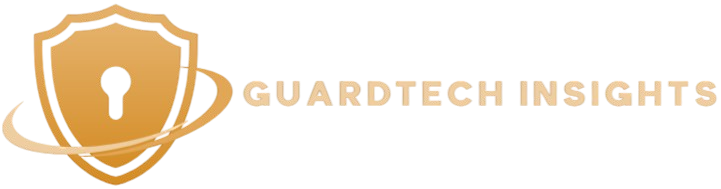Introduction
The world of laptops has undergone tremendous changes since their inception, particularly in the area of docking standards. As users increasingly seek versatility and connectivity, docking stations have evolved to meet their needs. This article delves into the evolution of docking standards, exploring how they have changed over time and what the future may hold.
Historical Context
In the early days of portable computing, laptops were primarily designed for basic functionality. The lack of standardization in docking connections resulted in a fragmented landscape where manufacturers created proprietary solutions. Early docking stations were bulky and often required specific connectors that limited compatibility, making it challenging for users to switch between devices.
1990s: The Rise of the Docking Station
The 1990s marked a significant turning point. As laptops became more popular in the corporate world, manufacturers recognized the need for a standardized approach. The introduction of the PCMCIA (Personal Computer Memory Card International Association) standard allowed for the creation of expansion cards that could be used in various devices. This era also saw the development of docking ports that supported multiple types of connections, such as serial and parallel ports.
2000s: USB and the Universal Approach
As technology progressed, the USB (Universal Serial Bus) standard emerged as a game-changer. Initially, USB 1.0 offered basic connectivity, but with the release of USB 2.0, transfer speeds and capabilities expanded dramatically. This decade brought about more universal docking stations, which allowed users to connect their laptops to a variety of peripherals, such as monitors, printers, and external storage devices. The simplicity of USB connections helped to bridge the gap between different laptop models.
Modern Docking Standards: USB-C Revolution
The most significant evolution in docking standards arrived with the introduction of USB-C. This versatile connector not only provides high-speed data transfer but also supports video output and power delivery. As a result, USB-C docking stations have become the go-to solution for modern laptops. They offer a more streamlined approach, enabling users to connect multiple devices with a single cable.
The Advantages of USB-C Docking Stations
- Versatility: USB-C ports can support a wide range of devices, from monitors to charging cables, reducing the need for multiple adapters.
- Speed: With USB 3.1 and Thunderbolt 3 technology, users can enjoy lightning-fast data transfer rates, making file sharing and peripheral connections more efficient.
- Design: USB-C connectors are reversible, allowing for ease of use and reducing wear on ports.
Challenges and Limitations
Despite the clear advantages of USB-C, challenges remain. Not all USB-C ports are created equal; some may only support data transfer, while others provide power delivery and video output. This inconsistency can lead to confusion for users. Additionally, older peripherals may require adapters to connect to the latest laptops, adding to potential frustration.
Future Predictions for Docking Standards
As technology continues to evolve, we can anticipate further changes in docking standards. The rise of wireless connectivity, such as Bluetooth and Wi-Fi 6, may reduce the reliance on physical connections altogether. Additionally, advancements in power delivery and data transfer capabilities will likely lead to even more sophisticated docking solutions.
Potential Innovations
- Wireless Docking Solutions: As wireless technology improves, we may see a shift towards docks that eliminate the need for physical connections.
- Integration with Smart Homes: Future docking stations could integrate seamlessly with smart home systems, allowing users to control their environment through their laptops.
- Enhanced Security Features: With increasing concerns about data security, future docks may incorporate advanced authentication methods to protect sensitive information.
Real-World Applications
Many professionals rely on docking stations to enhance productivity. For instance, creative professionals often use docks to connect multiple high-resolution monitors, improving their workflow. Similarly, business travelers benefit from the portability of USB-C docks, allowing them to set up their workstation quickly in different locations.
Expert Insights
Industry experts emphasize the importance of staying informed about docking standards. As technology advances, users must adapt to changes in connectivity options. According to tech analyst Jane Doe, “The move towards universal docking solutions is essential for users who want to maximize their productivity without the hassle of multiple adapters and connections.”
Conclusion
The evolution of docking standards for laptops reflects the broader trends in technology and user needs. From the early days of proprietary connections to the current dominance of USB-C, the journey has been marked by both challenges and innovations. As we look to the future, the ongoing development of docking solutions will undoubtedly continue to shape the way we connect and interact with our devices.
Final Thoughts
Understanding how docking standards have evolved not only enhances our appreciation for technological advancements but also prepares us for the future. As users, staying informed about these changes will help us make better choices in our tech investments.